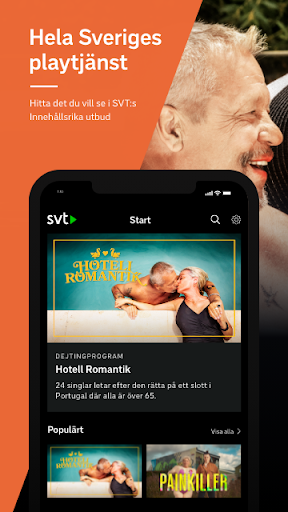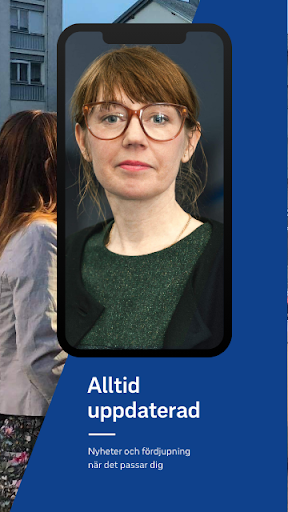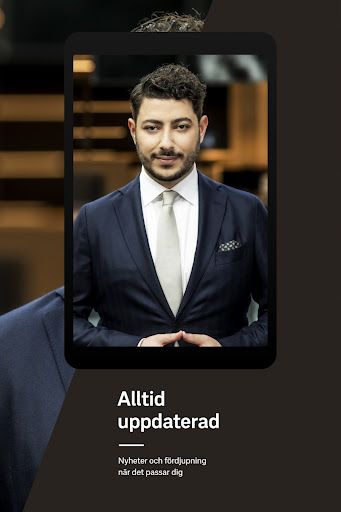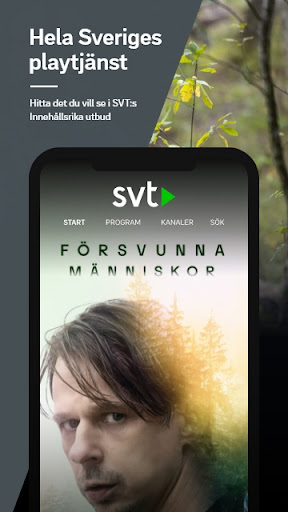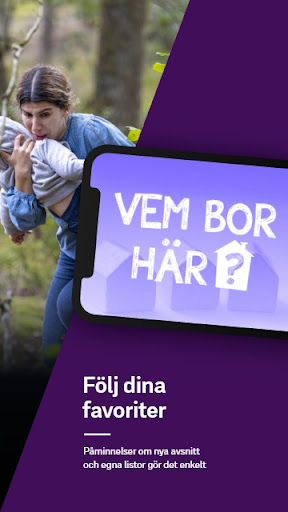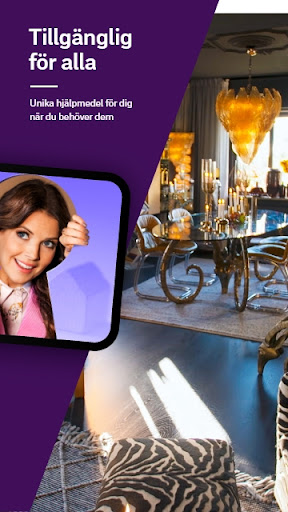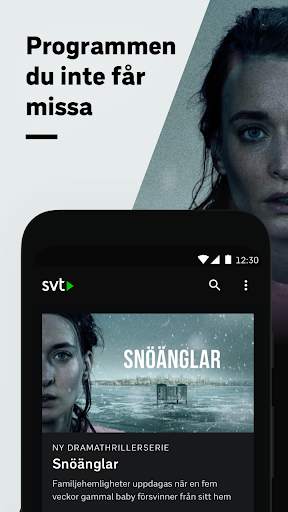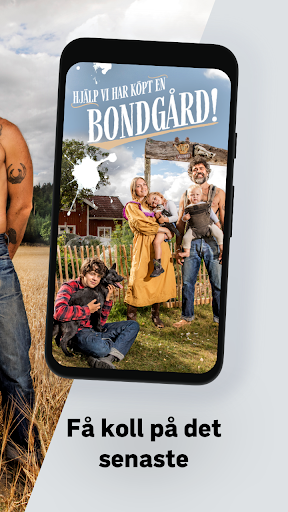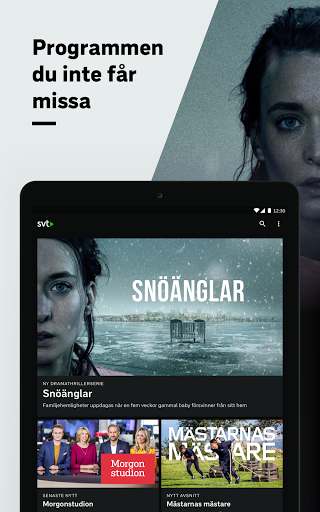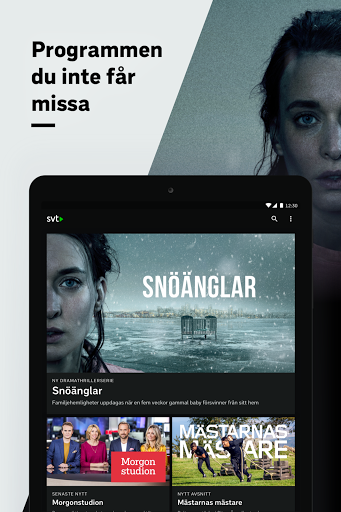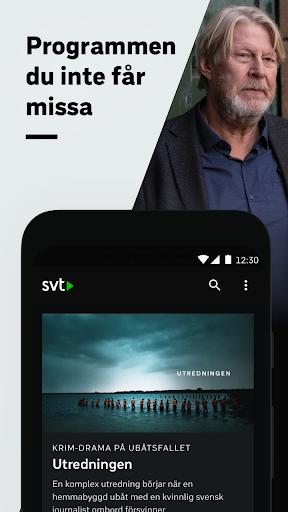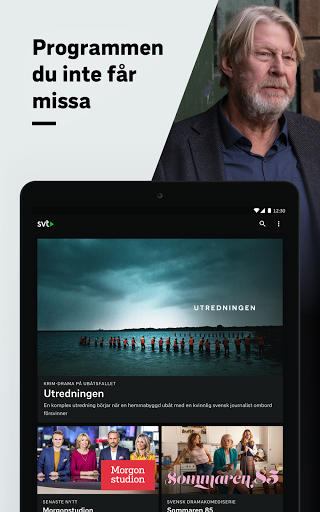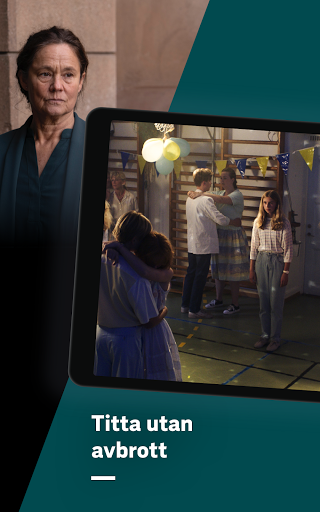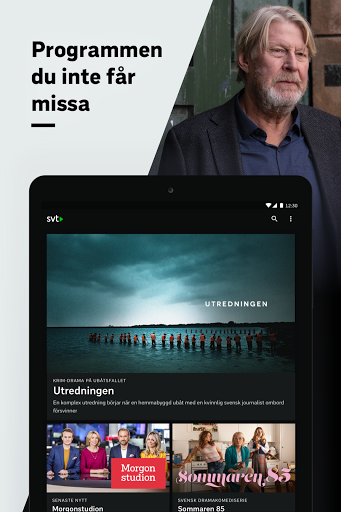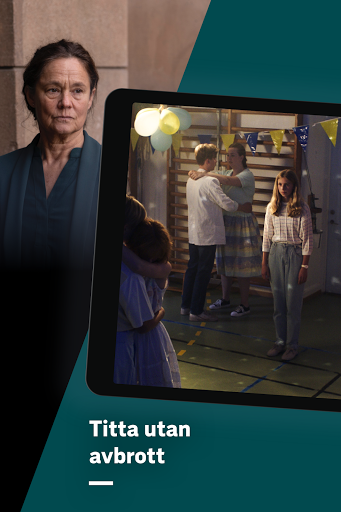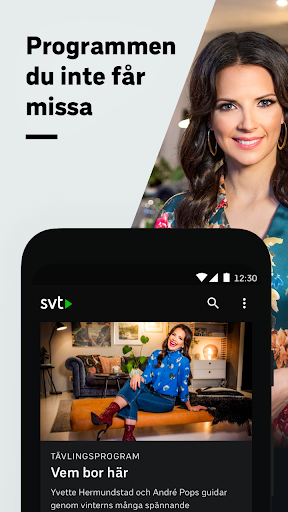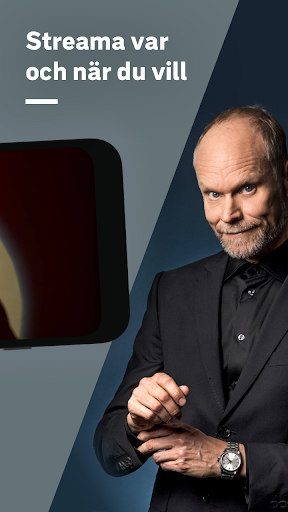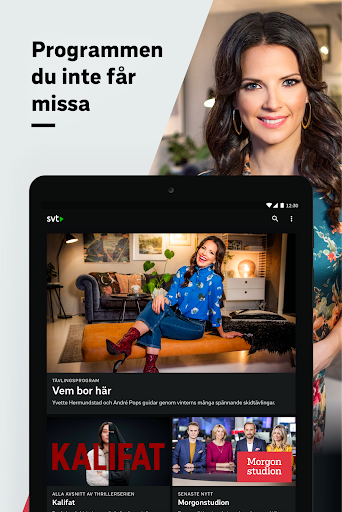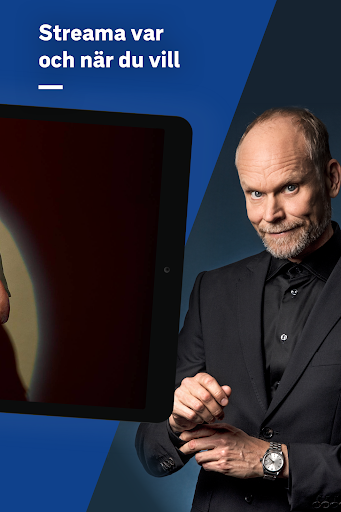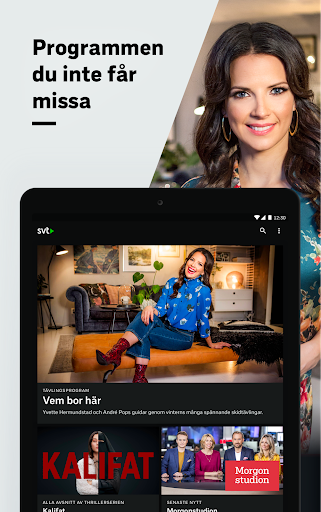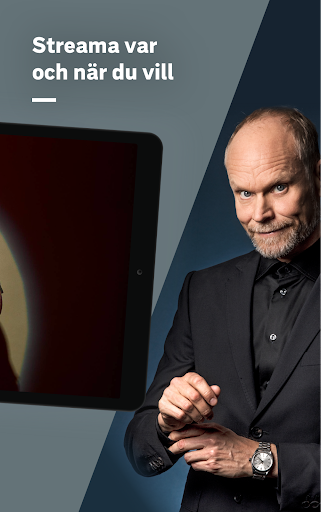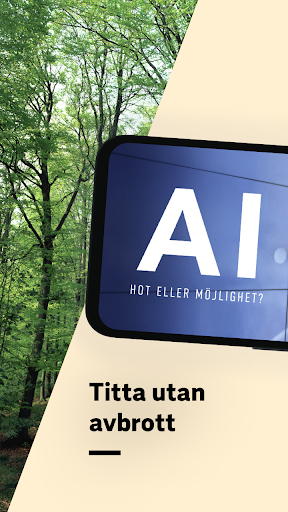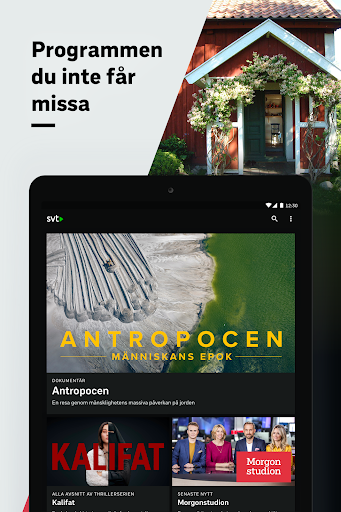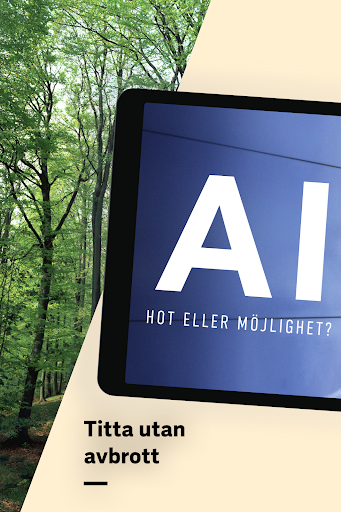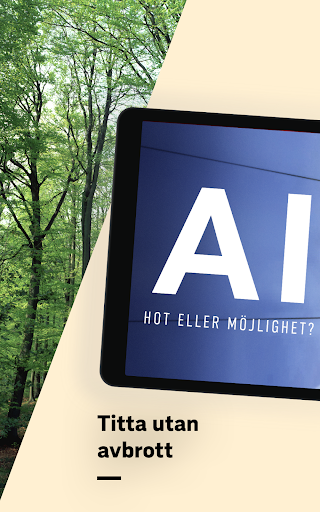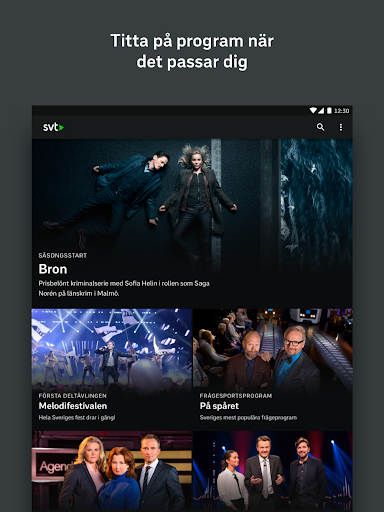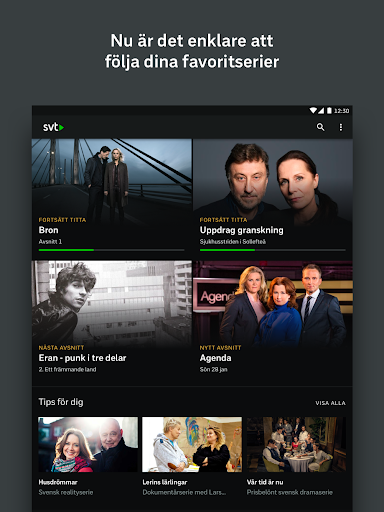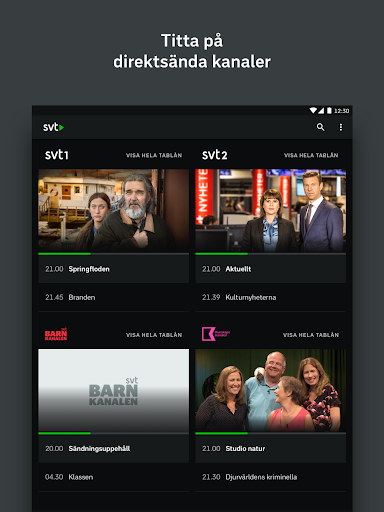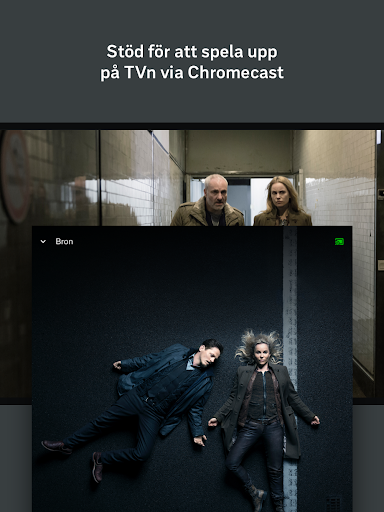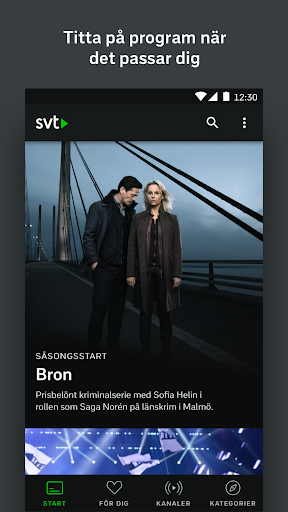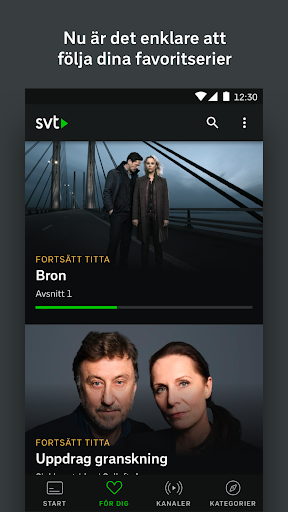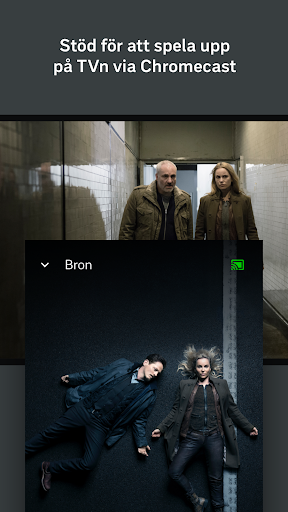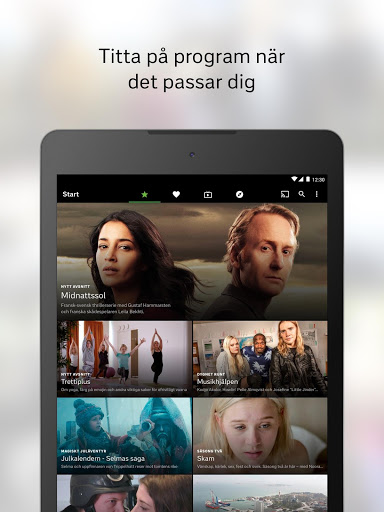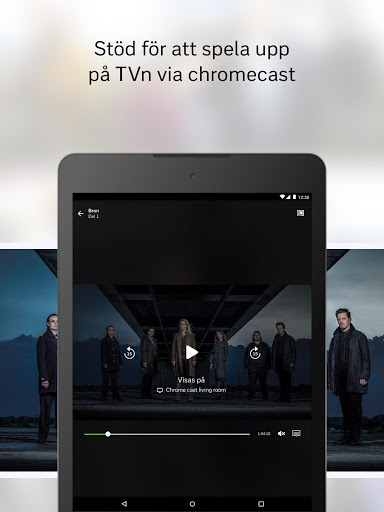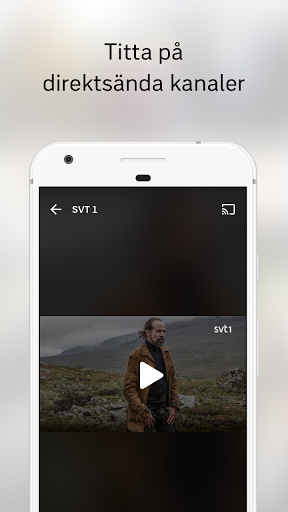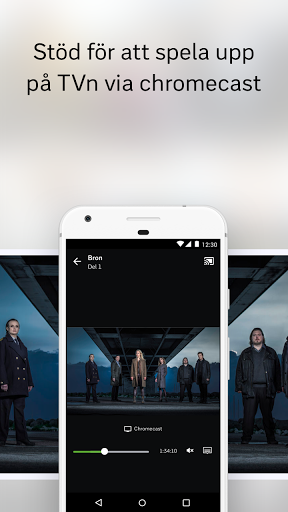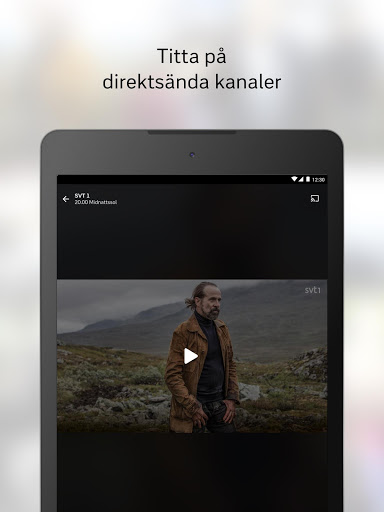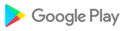In this version we have made various bug fixes, design changes, and have some new functionalities:
Select local news in the Morning Studio.
Player:
Match the frame rate of the content.
Playback speed on TV.
Turn on simplified playback in app settings if you have problems with audio and video.
Various bug fixes
Now you can quickly find Highlights when watching video.
Mobile:
Now you can log in with your Melodifestivalen account in SVTPlay.
New ability to change playback speed in the video player.
TV:
Performance improvements for older TV units
Design improvements
Various bug fixes
New video player
Sign in with Google
Various bug fixes and design tweaks.
Support for the latest versions of Android.
Various bug fixes.
Support for the latest versions of Android.
Various bug fixes.
Now you can log in to SVT Play!
We also fixed bugs!
Now you can try logging in to SVT Play!
TV:
- Bugfixes for subtitles and Important Messages
Mobile:
- Bugfixes for subtitles, "Start from the beginning" on Chromecast and emerging live on Chromecast
Mobile:
- Bug fix for Chromecast
Mobile:
- Bug fix for Chromecast
Mobile:
- New home screen layout, 'For Me' tab removed. 'My list' and 'Tips for you' are available as separate categories at the start
- New design on the program
page - Bug fixes
Mobile:
- Bug fixes
TV:
- Bug fixes
Mobile:
- Bug fixes
TV:
- Bug fixes
Mobile:
- Bug fixes
TV:
- Bug fixes
- For me it's now called My List
Mobile:
- New loading animation in the video
player - Bug fixes
TV:
- Bug fixes
Mobile:
- Bug fixes
TV:
- Bug fixes Bug
Mobile:
- Bug fixes
TV:
- Bug fixes Bug
Mobile:
- Bug fixes
TV:
- Channels
- Bug fixes
- Bug fixes and improvements
- New search function with search history
- Minor bug fixes and improvements
Mobile:
-Bug fix for background audio
TV:
-Larger subtitles for video
Mobile:
Fix for voice search
TV:
Channel and Continue watching the home screen
Mobile:
- New video player
- New category page
TV:
- Support for Read text and Clearer speech
- Search is now available in the child profile
Mobile:
- New video player
- New category page
TV:
- Support for Read aloud text and Clearer speech
- Search is now available in the child profile
Mobile:
- New video player
- New category page
TV:
- Support for Read text and Clearer speech
- Search is now in the child profile
Mobile:
- New video player
- New category page
TV:
- Support for Read text and Clearer speech
- Search is now in the child profile
Mobile:
- Now you can swipe right in lists on the home page
- Pictures are previewed when you flip in video
- Auto playback does not apply to recommended applications
- New controls in Chromecast with more features
- New accessibility icons
- More environmentally friendly video playback
TV:
- Facelift on the category
page - Clarified warning texts for inappropriate content
Mobile:
- Our program pages become more device-friendly and help you easily look further from where you last saw.
- Clearer speech is now available in the video player for selected programs. Turn on the background noise reduction feature of the video.
TV:
- New function: My list
- New function: Press and hold something on the start page and you get a context menu
- Now you can get the opportunity to help improve the app by filling in a survey
- Recommendations based on what you watched at the children's entrance!
Mobile:
- Now you can find everything from Open archive in the search function
- Support for questionnaires - so we can learn more about your wishes and thoughts about the app
- Improvements in the interface
- Other bug fixes
TV:
- New function: My list
- New function: Press and hold something on the home page and you will get a context menu
- Now you can have the opportunity to help improve the app by filling out a questionnaire
- Recommendations based on what you watched at the children's entrance!
- Bug fixes and other improvements
Mobile:
- Better experience with slow connection - pictures are shown as blurred elements before they are fully charged
- Support for low bandwidth for Chromecast
- Small bug fixes
TV:
- New function: My list
- New function: Press and hold something on the home page and you get a context menu
- Now you can have the opportunity to help improve the app by filling out a survey
- Recommendations based on what you watched at the children's entrance!
- Bug fixes and other improvements
Mobile:
- Updated design of program
pages - Bug fixes & performance improvements
TV:
- New feature: My list
- New function: Press and hold something on the start page and you get a context menu
- Now you can get the opportunity to help improve the app by filling in a survey
Mobile:
- Bug fixes and performance improvements
TV:
- New category page where it is easier to find what you are looking for!
- Bug fixes and general improvements
Mobile:
- It is now possible to switch automatic playback on and off directly from the settings
page - Fixed bug regarding activation of subtitles on Chromecast
- Fixed bug that unwanted shows player controls during
TV playback :
- New category page where it is easier to find what you are looking for!
- Bug fixes and general improvements
Mobile:
- Increased clarity about upcoming live broadcasts
- Increased availability for screen readers when searching for programs and for the video
controller - Fixed bug with viewer history and Chromecast
TV:
- New category page where it is easier to find what you are looking for!
- Bug fixes and general improvements
Mobile:
-Increased clarity about upcoming live broadcasts
-Increased availability for screen readers when searching for programs and for the video
controller -Fixed bug with viewer history and Chromecast
TV:
- New category page where it is easier to find what you searching!
- Bug fixes and general improvements
Mobile:
-Increased clarity about upcoming live broadcasts
-Increased availability for screen readers when searching for programs and in the video
controller -Solved bug with viewer history and Chromecast
TV:
- New category page where it is easier to find what you are looking for!
- Bug fixes and general improvements
Mobile:
This version of the app can display two new types of messages:
-Important messages to the public to warn people if something serious has happened that threatens life, health, property or the environment
-Messages for major technical problems around the service
TV:
- New category page where it is easier to find what you are looking for!
- Bug fixes and general improvements
Mobile:
We have strengthened the foundation of the service:
- Stable playback for Chromecast
- Easier to find more episodes in the video player
New in the "For me" view:
- Play and delete programs you have started watching in "Continue watching"
- Programs you have saved can be found in "My list"
TV:
- New category page where it is easier to find what you are looking for!
- Bug fixes and general improvements
Mobile:
We have strengthened the foundation of the service:
- Stable playback for Chromecast
- Easier to find more episodes in the video
player New in the "For me" view:
- Play and delete programs you started watching in "Continue watching"
- Programs you saved are in "My list"
TV:
- New category page where it is easier to find what you are looking for!
- Bug fixes and general improvements
Mobile:
- Performance improvements for Chromecast
TV:
- It is now easier to find how to change the settings for Language and Aids
- New, nicer detail page!
- Better support for the series can be shown abroad
- Bug fixes
Mobile:
- Performance improvements for Chromecast
TV:
- Clarifications in search results to show why it was a search hit
- Changes when video is played ready
- Bug fixes and general improvements
Mobile:
- Fixed bug that subtitles disappear when using Chromecast
- The home page is updated more often so that the content is always as current as possible
TV:
- When you choose to watch something via the categories Visual Interpreted or Character Interpreted, you will get the corresponding aids selected.
- It is now clearer if an episode in a TV series has not been published yet.
Clarification of the error message as to why something cannot be played.
- Bug fixes and general improvements
Mobile:
- Bug fixes and general improvements
TV:
- When you choose to see something via the categories Visual Interpreted or Character Interpreted, you will get the corresponding aids selected.
- It is now clearer if an episode in a TV series has not been published yet.
Clarification of the error message as to why something cannot be played.
- Bug fixes and general improvements
Mobile:
- Bug fixes and general improvements
TV:
- Nicer error handling and some bug fixes
- More info on paragraph images
Mobile:
- The children's channel has changed its name to SVT Barn and received a new fine log
- Bug fixes and general improvements
TV:
- Bug fixes
- Better support for Android 9
Mobile:
- Now you can see upcoming broadcasts for live programs
- Discover similar programs on a program's page
- Clearing display history for things under For you should now work again
TV:
- Bug fixes
- Better support for Android 9
Mobile:
- Bug fixes & performance improvements
TV:
- Great updating of graphics and design
- Several bug and crash fixes, for example by a bug that made it impossible to see certain programs.
Mobile:
- The search function is improved & some bugs existed are fixed.
TV:
- Great updating of graphics and design
- Several bug and crash fixes, for example by a bug that made it impossible to see certain programs.
Mobile:
- Maximum limit on the number of items under For you. The entire list can be reached under 'show all'
- Talkback should now behave properly again
- Now keywords can be searched again
- Fixed slow sorting in categories
- Loose graphic bug that affected lists in categories
TV:
- Great updating of graphics and design
- Several bug and crash fixes, for example by a bug that made it impossible to see certain programs.
Mobile:
features
- Graphic design improvements.
- Improved search function, with the possibility of searching for episodes and in description texts.
bug fixes
- The app is now rebuilt from the ground up, which contributes to increased stability and solves problems such as missing content.
TV:
- Various bug fixes
- Mobile: Bug fixes & Performance improvements
- TV: Now you can choose if you want the starting view (where you can choose between "all programs" and "only children"), this is done in settings at the bottom of the "All Programs" view.
- Fixes the problem that playback continues in the app despite Chromecast turned on
- We are aware of the ongoing problem that the app sometimes lacks content and we work to address it. We hope to solve this with a new version shortly.
- Fixes the problem that some programs lack subtitles.
- Bug fixes & Performance improvements.
- Bug fixes & Performance improvements.
- Bug fixes & Performance improvements.
- Fixes the problem that the app sometimes lacks content
- We are aware of the ongoing Chromecast issues and we are working to address these. We hope to solve this with a new version shortly.
- New Chromecast to solve many of the issues we've reported. Please tell us what you think about the new version in the Google Play Store.
- Ability to select subtitles on live broadcasts and under "Channels"
- Bug fixes & Performance improvements.
Discover more tips for both TV and Mobile. Multiple bug fixes and performance improvements for TV and Mobile.
- Canned start view
TV: - Several bug fixes - Small design adjustments - Information about upcoming shipments Mobile: - Several bug fixes - Prepare support for live broadcasts to always be in the app when broadcasts begin - Small design adjustments - Information about upcoming shipments
Mobile: New design and better overview for Categories. Various bug fixes. TV: Various crash and bug fixes.
Design changes and improvements. Smaller bug fixes.
Most bug fixes.
- It's now possible to flip and watch from the beginning in live on Chromecast. - You can turn off auto-play next to Chromecast. - You can remove programs under "For you". - Bug fix of subtitles. TV: - Various bug fixes.
- Open archive - Premiere years and improved program information
- Open archive - Premiere years and improved program information